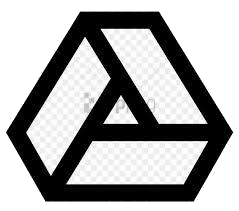Comprehensive Support and Assistance
ASSISTANCE TOPICS
CRM
CRM (Customer Relationship Management) is a class of software which provides structure and coherency in the management of business contacts its handles interactions with clients and potential clients
CRM Marketing
Crm Marketing gives more features campaigns, Segments,Templates,Ads And Sales boost create new marketing campaigns, add segments of campaign recipients, configure re-targeting in ads networks or even create your own blacklist
Call & WA Integration
person-to-person chats, private chats, public chats and general chat & calls are providing Voice & Video calls: functions use your browser Access to video conferencing for groups up to 10 users is provided. available via desktop app for groups up to 4 users (video) the IM will notify you about missed calls & add it to your call history..
Mobile App
Bitrix24 Mobile app is currently available for iOS & Android (Windows phone is not supported). Please pay attention to the compatibility details provided in each store/market. if you can use it as your main tools Communications,Employee list,Audio & video calls,